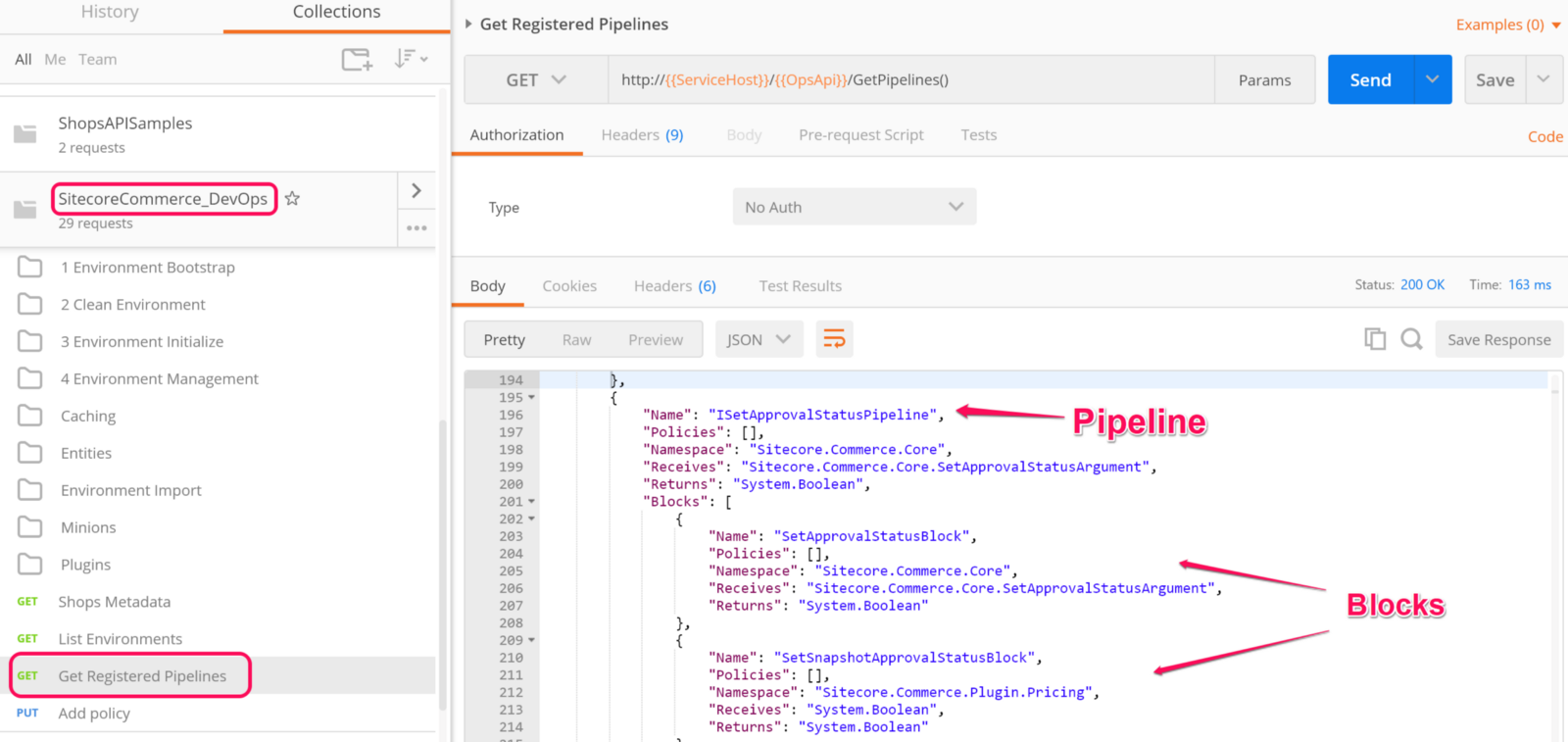How to view pipeline configuration and sequence in Sitecore Commerce Engine
As you know, most Sitecore functionality is built on, extended and customized through pipelines and processors. You are already accustomed to configuring pipelines through config files by defining the type of pipeline, your custom processors and processor sequence.
In Sitecore Commerce Engine, pipelines are configured through code instead of config files. Pipelines consist of blocks which are essentially a class that implements the desired functionality (more on that in a separate post).
When customizing pipelines, you need to determine where to insert your block(s). In order to do that, you need to know the existing pipeline configuration and block sequence. Normally, in Sitecore you would do this by looking at the consolidated version of the Sitecore config (/sitecore/admin/showconfig.aspx). But how do you go about doing this for the Commerce Engine?
Fret not! You have two options.
Node Configuration Log file
This file starts with- you guessed it- ‘NodeConfiguration’, and is located under the CommerceEngine\wwwroot\logs folder. It contains the most recent pipeline configuration.
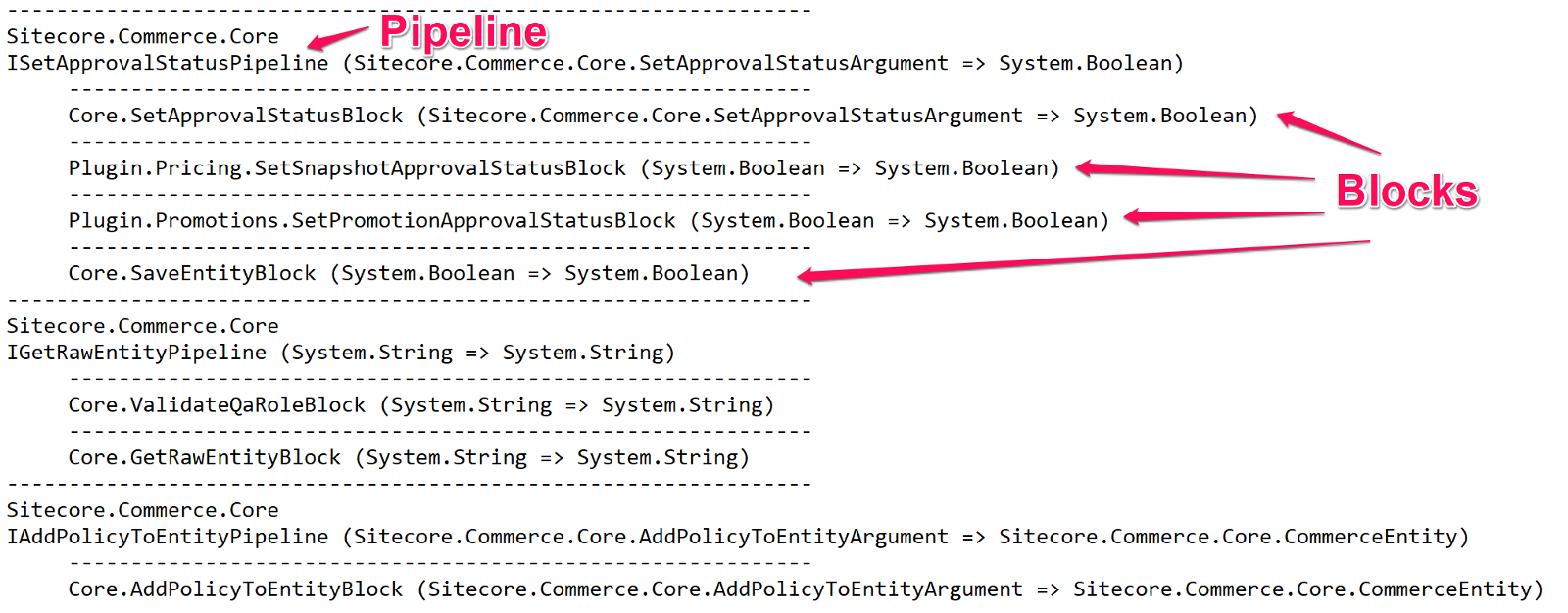
Calling Commerce Engine Ops Api
The Sitecore Commerce 8.2.1 SDK provides a Postman collection with a plethora of useful methods to interact with the Commerce Engine API. Here we will be using the Get Registered Pipelines method which is located under the SitecoreCommerce_DevOps folder in the Postman collection.
I personally prefer this method since it returns additional information, and is more readable.