How to Skip Tasks in Sitecore Installation Framework (SIF)
When installing the Sitecore Experience Platform or Sitecore Experience Commerce through Sitecore Installation Framework (SIF), often times you may run into errors mid way through the installation. When re-running the installation, there is a handy feature that allows you to skip certain installation tasks using the ‘Skip’ flag.
Install-SitecoreConfiguration @params -Skip CreateBinding
The name of task you want to skip is in the corresponding JSON configuration file that you are installing. E.g. the task above (CreateBinding) is in Master_SingleServer.json:
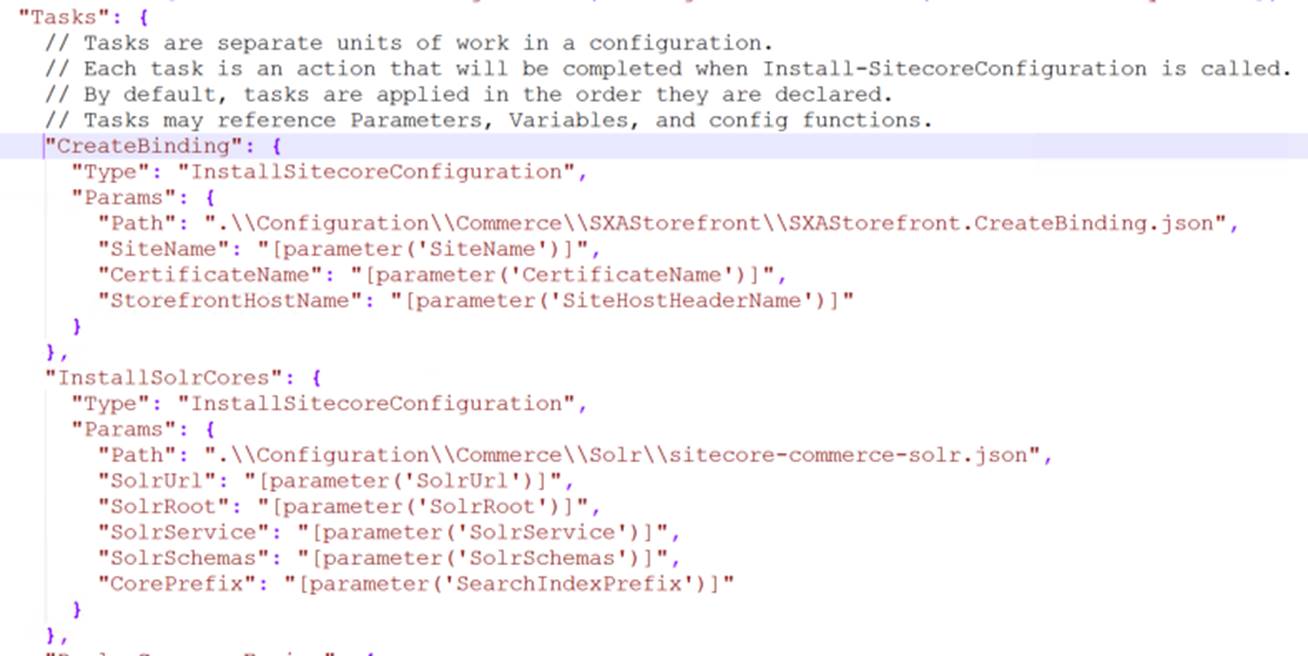
To skip multiple steps, just supply a comma separated list of tasks, e.g.:
Install-SitecoreConfiguration @params -Skip CreateBinding, InstallSolrCores
When you run the deploy script, you will see the skipped steps:
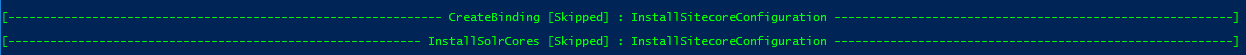
That's not all- in order to the reverse, i.e. to run specific tasks only use the 'Tasks' paramter:
Install-SitecoreConfiguration @params -Tasks CreateBinding, InstallSolrCores

