How to Change the Identity Server Hostname in Sitecore Experience Commerce 9
The default hostname for the Identity Server in Sitecore XC9 is https://localhost:5050. Here’s how you can change this to your custom URL:
Update BizFx (Business Tools)
Update the IdentityServerUri parameter in SitecoreBizFx\assets\config.json in your BizFX instance:

Update Commerce Engine with new URL
Update the SitecoreIdentityServerUrl parameter in wwwroot\config.json in your Commerce Engine instance:
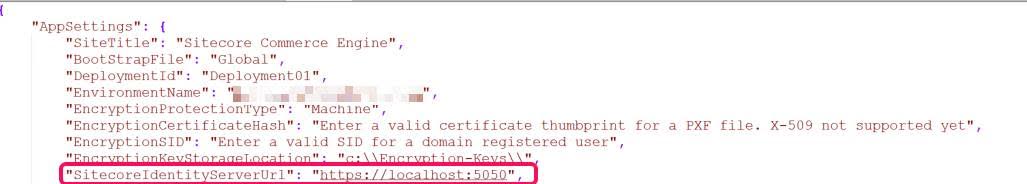
Update IIS Binding
Almost there. The next step is to update your IIS Bindings. Change the host name and don’t forget to attach the correct SSL certificate for your new domain:
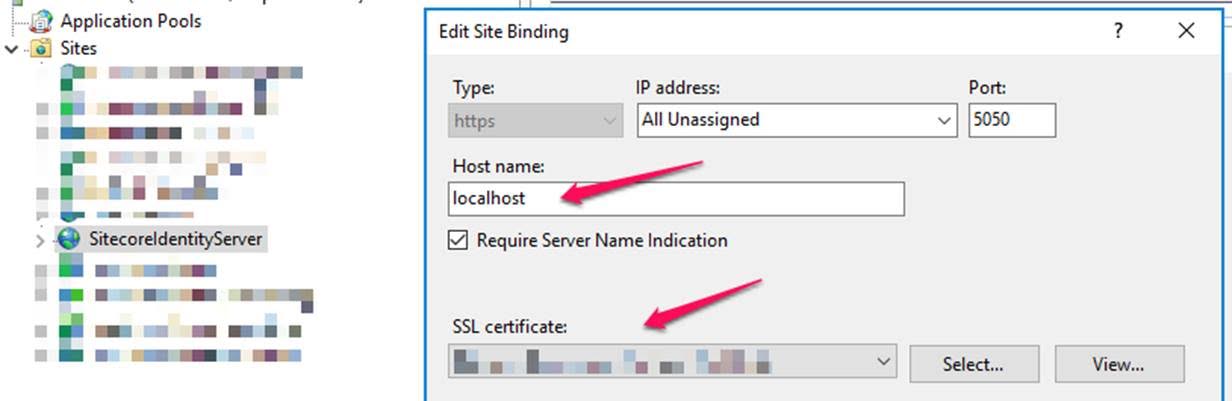
Open Ports in Firewall
Finally, allow incoming traffic for port 5050 in your firewall as well as AWS/Azure if the machine is hosted there.

