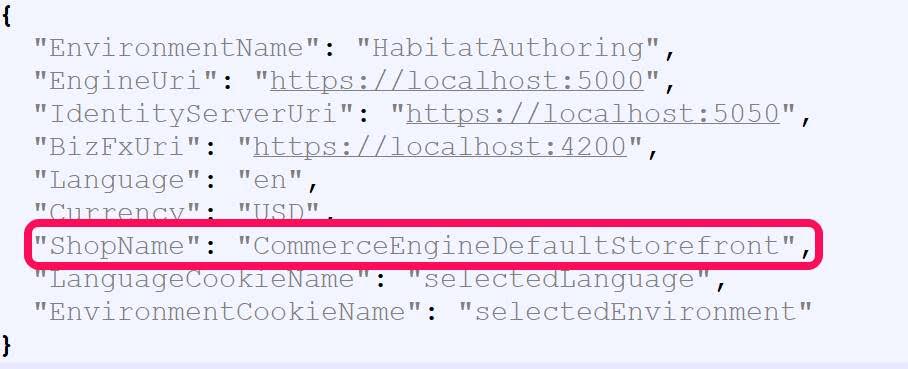How to Change the Default Storefront Name in Sitecore Experience Commerce 9
After following the default installation steps for Sitecore Experience Commerce 9, you will end up with a storefront called 'CommerceEngineDefaultStorefront'. In order to customise the name of your storefront, you need to make changes in a couple of different places.
Let’s get to it- here’s what you need to do:
Step 1: Rename the Storefront Item in Sitecore Commerce Control Panel
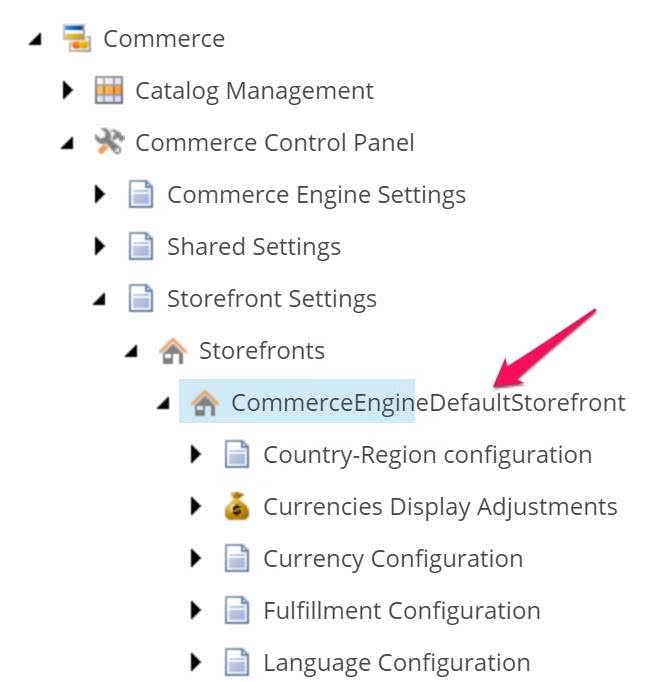
Step 2: Update the Default Shop Name in Sitecore.Commerce.Engine.Connect.config
This is located under the App_Config\Include\Y.Commerce.Engine\ folder in your deployed Sitecore instance:
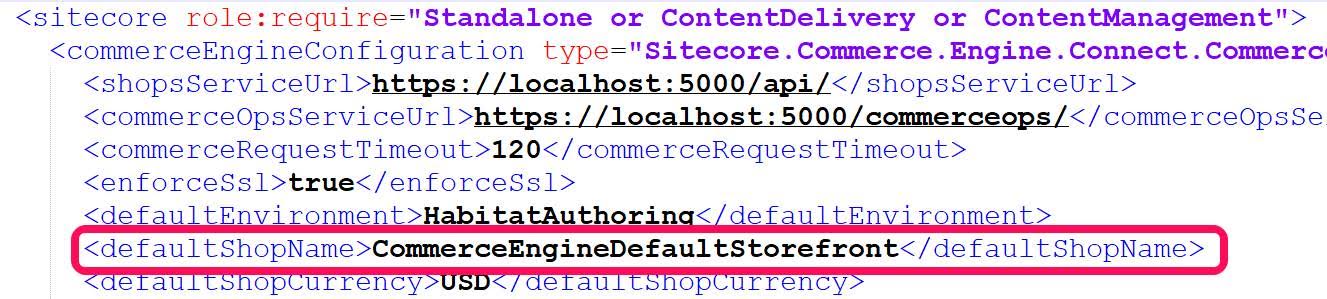
Step 3: Update BizFX config.json
This is located under the SitecoreBizFx\assets\ folder in your deployed BizFX (Business Tools) instance: